Welcome to the DeliveryBizconnect app Manual. In this lesson, we’re going to teach you how to get started with DeliveryBizConnect as a restaurant or a driver.
Step 1: You will be given a link to download the app thru text message or email.
https://deliverybizconnect.app.link/<referral_code>
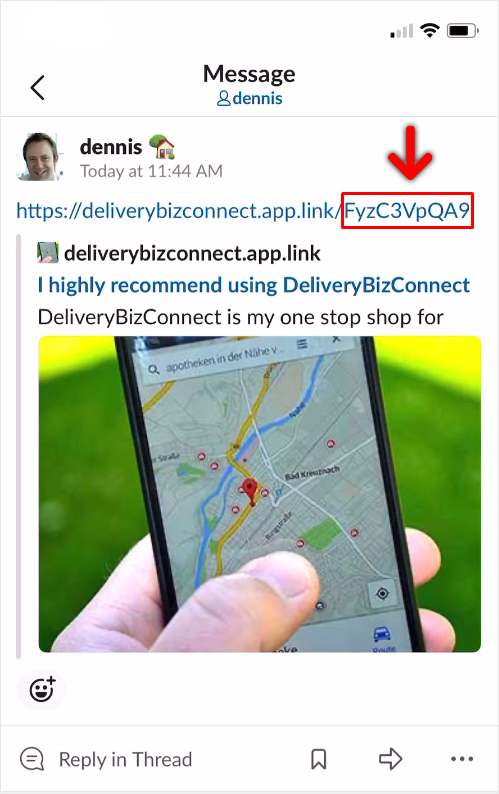
Step 2: Click this link. It will automatically take you to the appropriate store for your mobile device.
for iPhone:
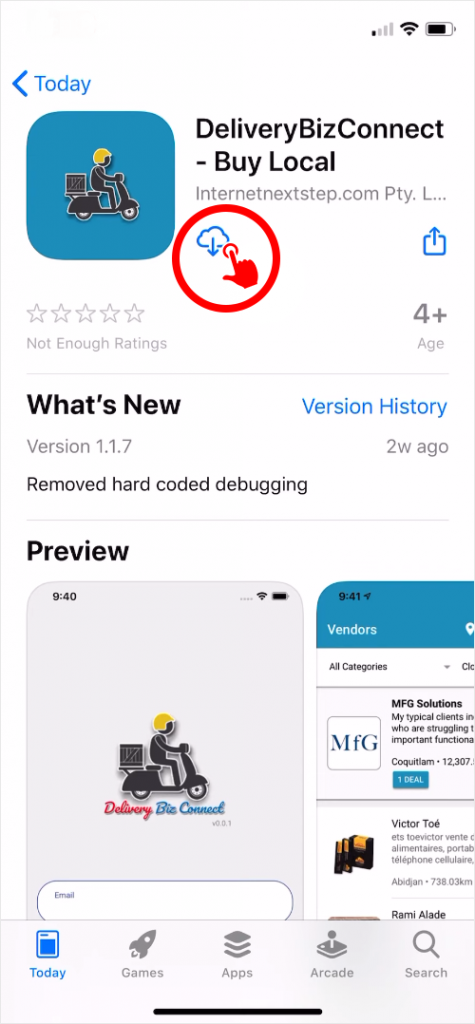
for Android:
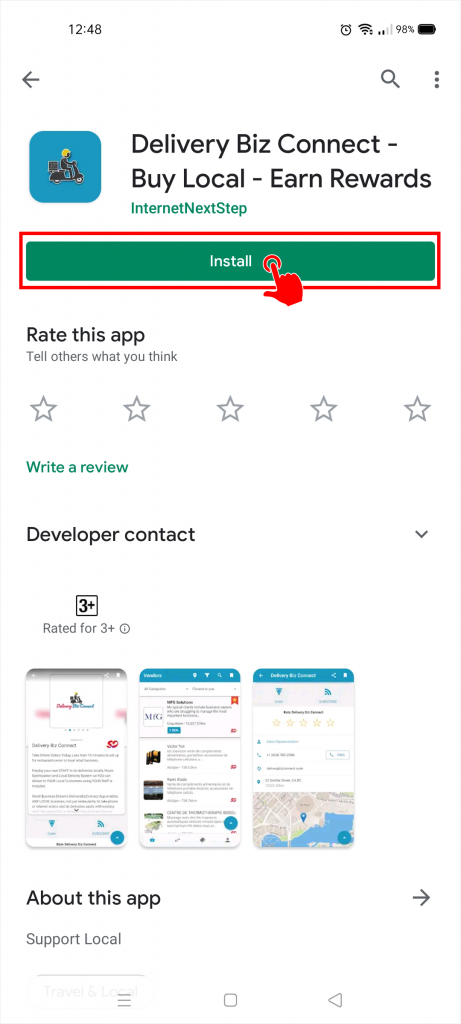
Step 3: Install the app.
Step 4: Open the app to register your account. Click the Register button at the bottom to start.
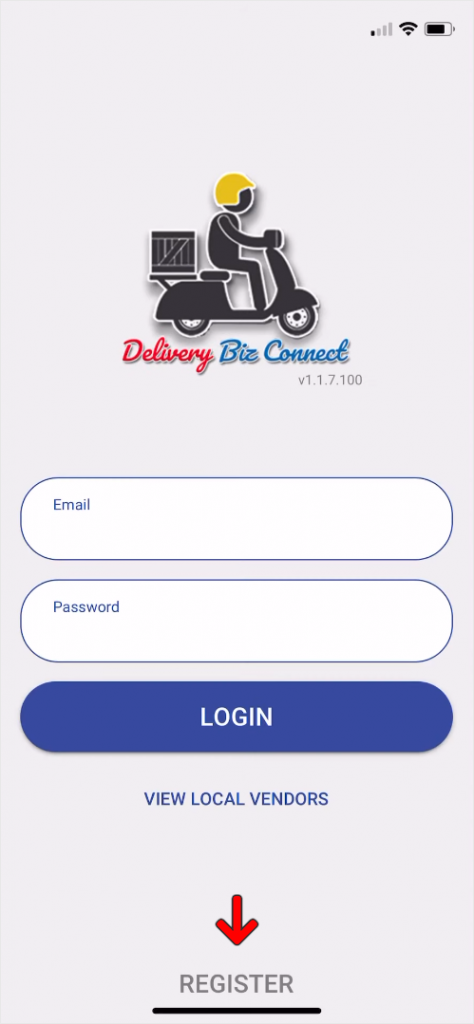
Type in your email, first name, last name, phone number, and your password. Make sure to put accurate information here as it will be used in your future account to start saving money on your delivery costs. Hit Get Started.
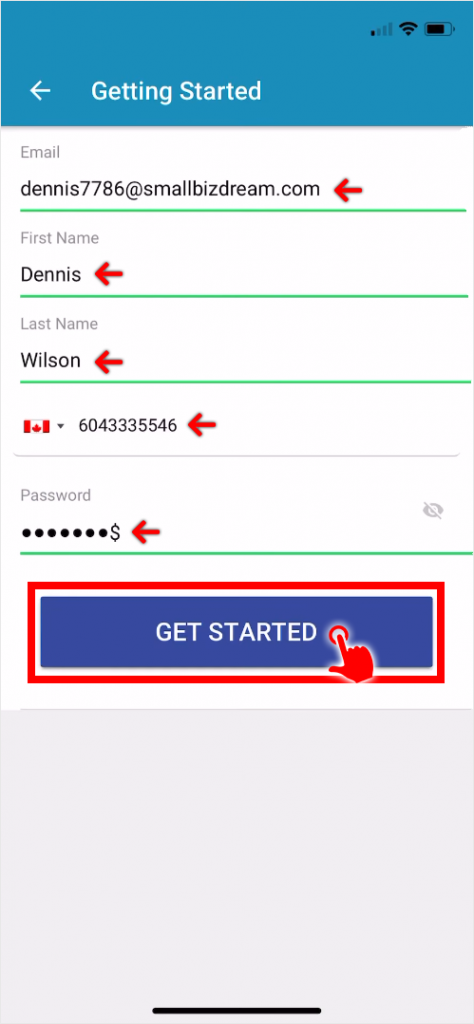
You’re now logged in.
Step 5: As a result of the link (the referral code at the end of the download link), DeliveryBizConnect knows where you got it from. So if you’re a restaurant sharing your link with your customers you can actually have them connect to their favorite waitress, etc. Select a sales representative. If none, just click on Continue.
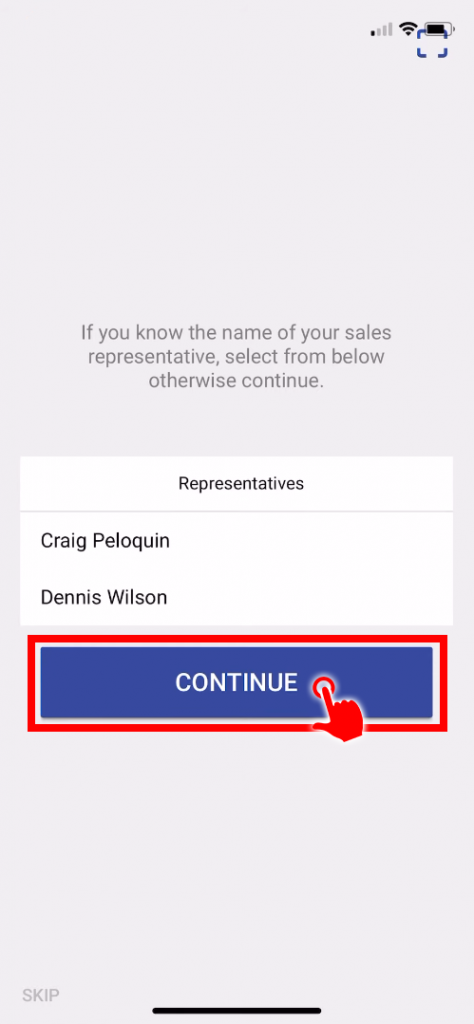
In this example, your sales representative is Dennis Wilson. Click his name to go to the next page.
Step 6: Since DeliveryBizConnect is a location-based app, you need to turn on your GPS. You’ll be asked to accept push notification if you haven’t already. This is important as it will help you with your restaurant later.
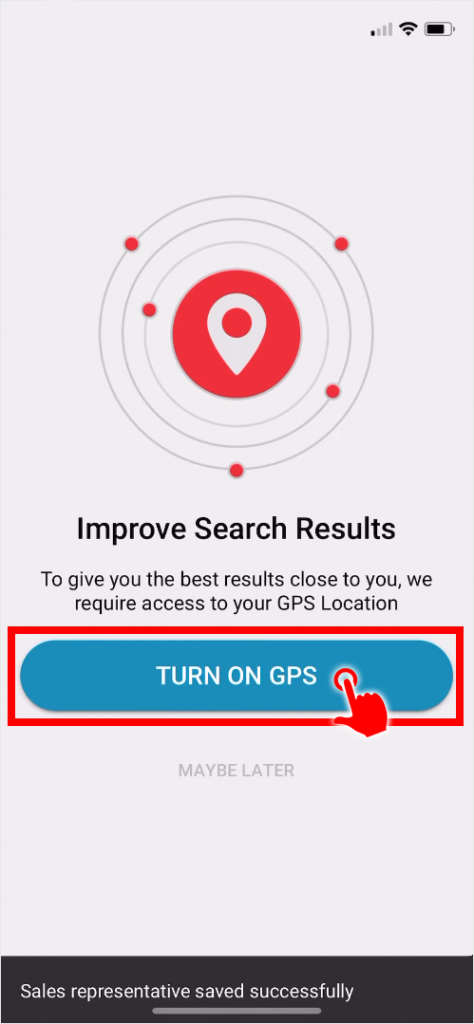
You’re now ready to use the DeliveryBizConnect app. If you’re a restaurant owner, encourage your customers to download and install the app using your special link with your referral code. This puts your restaurant on top of the Vendors list so you always have your branding locked in to the DeliveryBizConnect app.
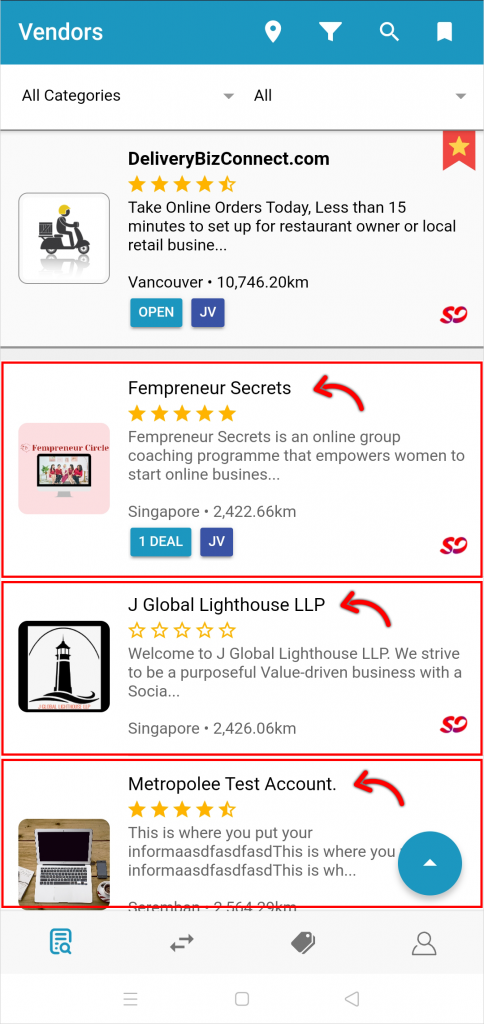
Sharing your link with your customers does a lot of wonderful things for you.
In our next lesson, we’ll teach you how to set up this directory listing with all your restaurant details.
